
ZArchiver By ZDevs
A Simple app that can open,creat and Extract rar, 7 Zip etc....!!!!
You Can use this app to extract our Game.
Get it now.
How to extract AndroidHomesBD.blogspot.com games using "WinRAR" (Recommended by AndroidHomesBD For Computer) or ZArchiver.
1. If the download in part by part then download All the parts then put all your Download part in just
1 Folder !!
2. Make sure all the parts remains as 1 by 1 (like part01,part02,part03....) but not like this (part01,part02,part03)
3. Now Just Extract Part1 (As it remains one by one,All Parts will be extracted in one folder)
4. If it showes Error While extracing please find it which parts has the problem ( For ex.you have downloaded a game with 10 Parts but it showes error @ 15% then maybe there is some problem with Part02).So Download the Part02 again and now its okay !!
5. Now you Got APK.Data and Read ME! txt (Please read the game page.IT will tell you where you put the data folder.
You can watch the video tutorieal that give below.
...........................................................................................................................................
And 1 Recommendation (For Android Device Users):Please do not use Opera Mini to visit this site [ You Won't be able to see all the Screenshot of the game and apps !! ]
And you won't be able to Comment and Search on the site !
And don't use any kinds of mini brower. ( Maybe it saves your KB's but you could missing out of the features of this site)
To Get The Best Experience Of This Site.You can use your device's internet browser or google Chrome.
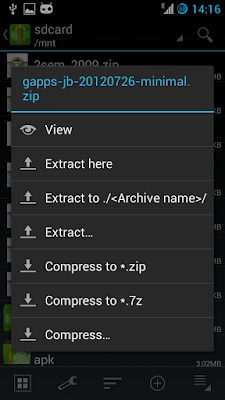
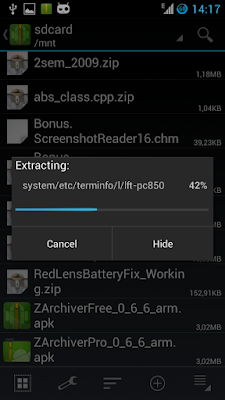
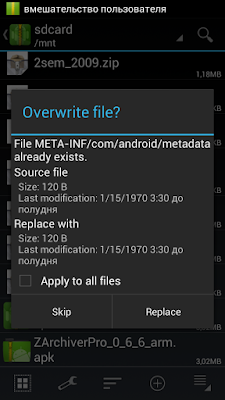
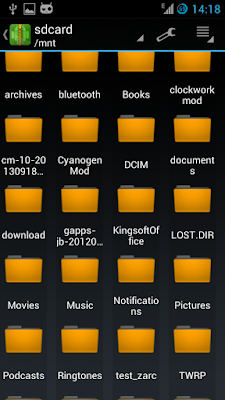
 |
|||
How To Install Game ZArchiver Video Tutorieal
|
|||





Blogger Comment
Facebook Comment